First time user account setup
1) Request system access via email to This email address is being protected from spambots. You need JavaScript enabled to view it.. Include the patient's entire first and last name and email address that MedSide has on file.
2) Please go to https://medside.com/ and Click on LOGIN
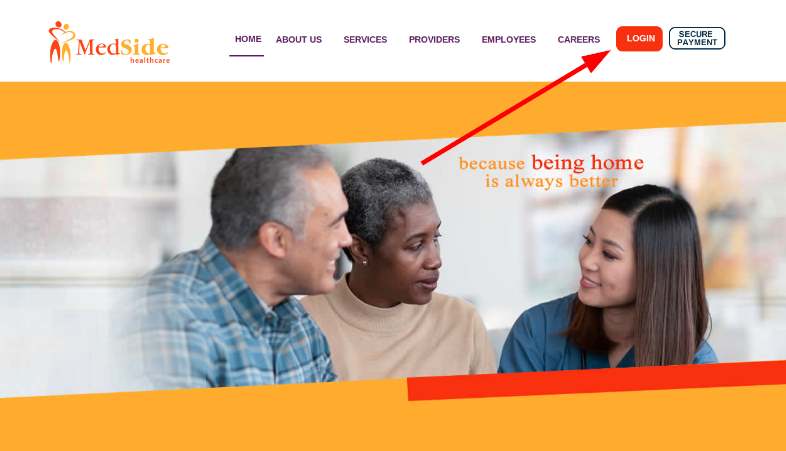
3) Login with the username and temporary password that is sent to your email address.

4) Change your password.
Passwords must meet the following criteria:
8 characters with at least the following:
1 uppercase letter
1 lowercase letter
1 number
1 special character (! @ # $ % ^ & ;)
DO NOT SAVE THE PASSWORD ON THE DEVICE / BROWSER! You will have to update the password every 90 days, so saved passwords can cause problems with this process.
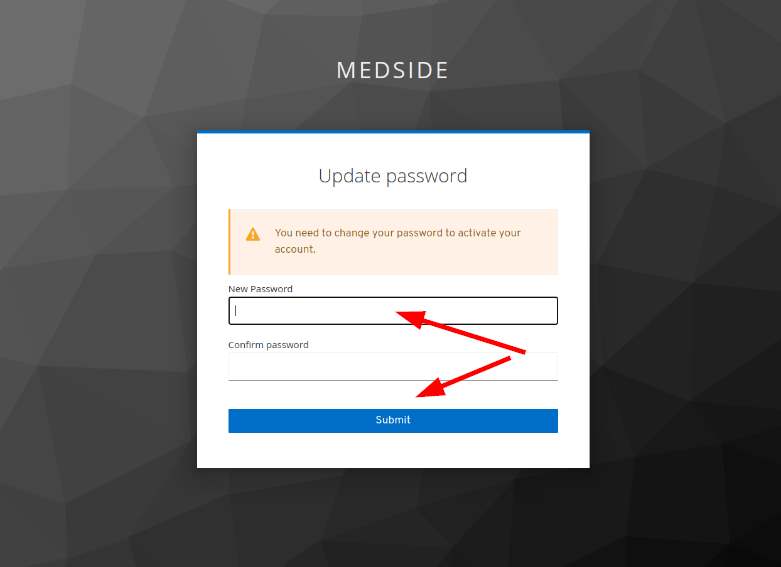

5) Open your email.
Click on the Link to email address verification.
Please remeber - The link will expire within 5 minuties!

6) Click Submit.

7) Wait until your access has been approved.

8) Login with your username and password.


